
Project Management Maturity
The cloud version of Microsoft Project Server relies on its famous desktop application and scheduling algorithm. A project manager must have a license of Microsoft Project (MSP) on the desktop to publish schedules to the cloud. MSP is great for experienced project managers, yet more challenging for new or novice project managers. When I witness less experienced project managers use MSP, I find that they are basically utilizing it like an Excel spreadsheet, hard coding task start and end dates with far too many constraint dates. They are not really leveraging the power of MSP. On the other hand, when I ask experienced project managers who have used MSP for many years, they still complain that MSP is cryptic at times, performing functions behind the scenes that are unexplained to the project manager. And that's the group of people that know and love MSP!
Not long ago, I was at a PMI event where a Microsoft partner and consulting team was presenting to the audience of PMP project managers. He stated very clearly and loudly, "Do not implement Microsoft Project Server unless your project team has a CMM ranking of 3.5 or better." (CMM is capability maturity model and the rank is from 0 to 5, no or low maturity to very high.) When I asked him what a team with a CMM of 1 should use, he said Excel. Spoken like a true Microsoft partner. Naturally, I disagree that a project team should be doomed to use a single user application if they are at level 0 or 1 or even 2! That said, Microsoft itself knows of the complexity of its own software.
As you know by now, Project Insight was designed from the ground up to help mixed project teams, keeping it easy to update for team members, while providing more powerful features for project managers. PI's scheduling algorithm is powerful enough to import from MSP and export back out, yet not so confounding as to confuse the newer project managers that we want to move up the ranks. Project Insight is for project teams with mixed experience levels.
Reliance on Partner
Sure, you can buy MSPS in the cloud and login right away. However, having worked at PI for 14 years, we find that 90% of our new customers are not using enterprise level project and portfolio management solutions (PPMs). They are migrating from Excel, white boards, sticky notes and cocktail napkins to a full enterprise PPM. At this stage, they don't know what they don't know....it's the land of the unknown. What should we fill in the administration? How should we structure our project templates? What's the best way to start working with duration and effort? With Microsoft, for a smooth implementation, you really need a Microsoft partner to assist you. And that's the rub. There are 1000s of Microsoft partners worldwide, but not many that truly know and understand Microsoft Project Server. Many will come to your office and present to you, sort of, and tell you they can do anything. Most of the time, they specialize in some other Microsoft solution, like Dynamics GP, NAV, or SOL, or maybe SharePoint. MSPS is a completely different piece of software. Be careful if you do go this route to vet, very carefully, these partners. Ask for more than one reference account!
Project Insight partners with its customers, from the initial call, through the implementation and throughout the lifecycle of the long term relationship. You are working directly with the makers of PI, not a partner that sells one or many other solutions. You have the very best team working to move your organization from the old paradigm to the new enterprise project management paradigm.
Direct Access to Real People
We are a Microsoft developer and partner and have been for over 20 years. That said, when we uncover a bug or issue, we can log those online. Or, if we need something more urgently, we can call their 800 number and whip out a credit card to get some help. If later Microsoft finds out that we truly reported a bug, they will refund our money. However, you don't get to speak with a human being without that credit card. What's more, at Microsoft, it is challenging to speak to the same person twice. There is no long term relationship there.
With PI, after becoming a customer, you are assigned a customer success manager so you will have continuity in the relationship. Most customers find that they have multiple contacts at PI with whom they are in regular contact, whether it's a support or training individual. There is continuity of relationship so you are not repeating yourself over and over again in a bad version of Ground Hog Day.
Best of Both Worlds
With Project Insight, a Microsoft developer and partner, you get everything you are used to in the Microsoft stack including;
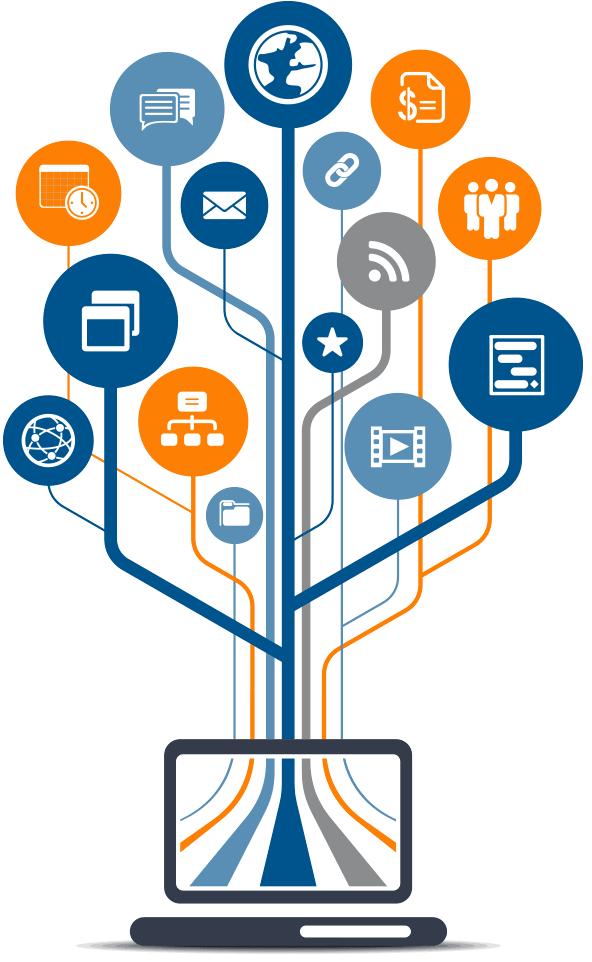 Microsoft Project Connector
Microsoft Project Connector
Outlook Connector
Office Connector
Visual Studio Connector (coming soon)
MS Project import and export
MS Excel export
Active Directory integration
Single Sign On
PI is built on the .NET platform
Web Services APIs for integrations and customizations
Plus, you can opt for a hosted Dedicated Instance in the Azure cloud.
You get the benefits of Microsoft standardization with the boutique touch of Project Insight.