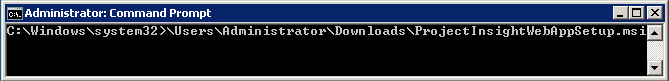Microsoft Windows Server 2008 and Windows 7 have added security default settings which may prevent the use of .msi (Microsoft Installer) files from running unless they are specifically executed as an administrator. Some workarounds include writing .bat files and/or .exe files to execute the .msi file and running those files as an administrator. Sometimes it is quicker and easier to simply launch the .msi file as an administrator by running the command prompt (cmd) as an administrator and executing the .msi file from the command line.
Use the "Search Program and Files" to get the cmd.exe option and right-click it to run it as an administrator.
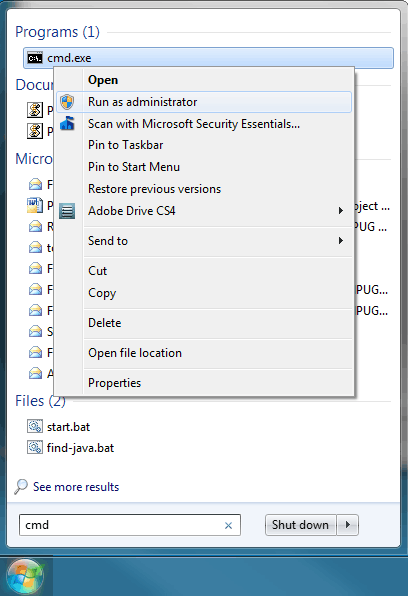
Now you will be able to run any .msi file as an administrator from the command prompt. In this example we are running the Project Insight Web Application installation file.