What does internationalization mean? In the software world, it means that the software accommodates multiple languages, date formats, currencies, and regional differences.
“Internationalization is the process of designing a software application so that it can be adapted to various languages and regions without engineering changes,” according to Wikipedia.
While no solution is 100% internationalized to meet the technical requirements of every region in the world, Project Insight now enables team members to work in whatever languages, date formats and other settings they prefer.
If you are part of a global team, then you most likely have team members that speak languages other than English. We hold that team members will learn, adopt and use software that they feel more comfortable with which includes working in their native languages.
How does Project Insight’s internationalization or globalization function work? There are a couple of ways that the interface may be changed.
1 – In the case of simply changing the terminology to fit your team’s culture, an administrator may change data field names and column headings by going to ‘administration,’ then ‘culture and interface labels.’
Simply add the name of the new language or cultural setting you would like to add at the bottom of the list.
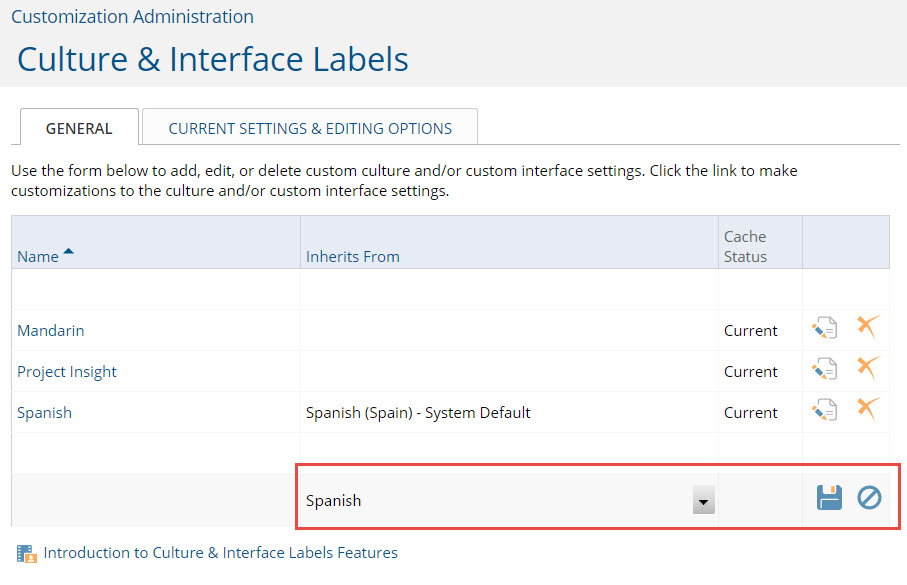
This works well for minor changes. For more wholesale changes, go to the second option.
2 – If you want to change the entire user interface to display in another language, you may. Administrators may export the data fields from Project Insight to Excel. The fields may be translated into any language in Excel. Once completed, a simple import allows you to load all your new fields into Project Insight.
Once uploaded, administrators may associate users’ profiles with a specific language and/or cultural preference. Do this by going to ‘administration,’ ‘users,’ then the ‘preferences’ tab. From there you may select your alternative setting. Click ‘save.’
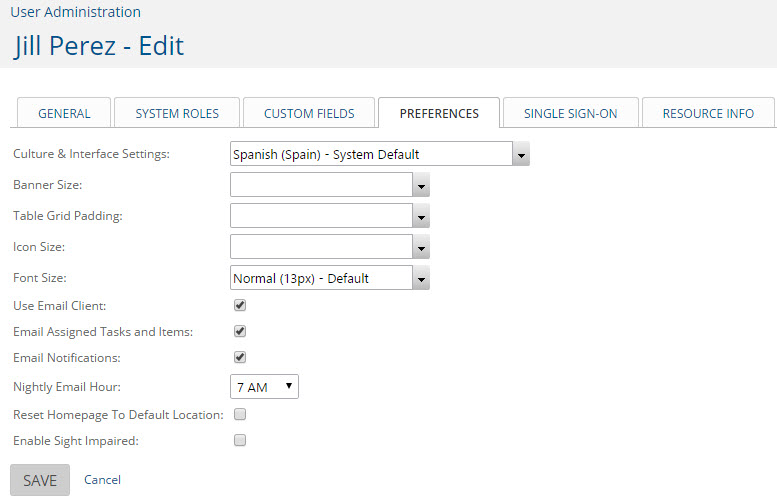
Administrators may also change the format in which dates, currency and numbering are presented as well.
Here’s an example of a team member viewing the software in Spanish. The dates are also in day, month, year format.
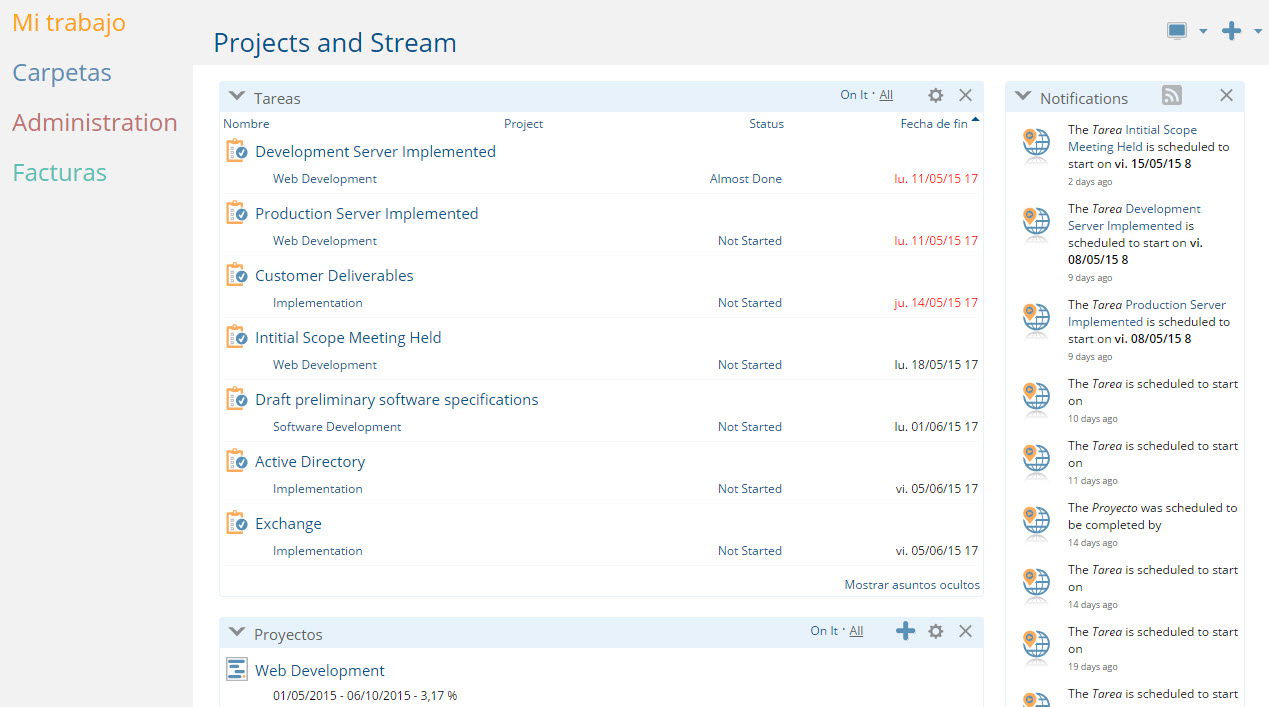
Spanish and Korean languages are embedded in the solution, so you only need to associate users with these cultural templates. However, you may add as many new languages as you wish.