Real project managers need real project management software.
We talk to prospective customers all day long who have evaluated other project solutions and discerning customers say that low end tools and other mid-market solutions are lacking the powerful features that they want.
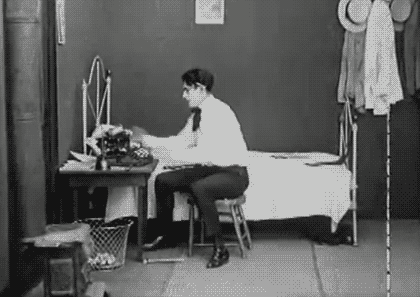
Low end tools are great for some folks who are looking for simple functionality at a very inexpensive price. If those work for you, we say you should use those solutions until your team matures and grows out of that tool.
Other customers have also complained that even competing mid-market project management software solutions are not robust enough for their needs. Or, these solutions over-emphasize the team member’s role in the project management process, resulting in the ‘tail wagging the dog.’ For example, some solutions allow the team member to choose her own tasks to work on for the day. That's really cool if you don't have any deadlines. What if you are on deadline to deliver something to a client? If team members select their own work, how does the project manager know when that task will be finished and if the project will end on time.
Other solutions make it easy for team members to provide updates on tasks, but then force the project manager into five or more screens just to update a project schedule! The team member is happy, but the project manager is miserable.
Let’s look at five high level reasons why real project managers choose PI:
#1 Intelligent Scheduling

Let’s face it - Microsoft owns the desktop project scheduling market. Microsoft spent millions of research and development dollars creating the scheduling algorithm for MS Project desktop. Not every software developer can create a competing algorithm that is on par with MS Project desktop, but here at PI, our developers did.
We hear about other mid-market project and portfolio management (PPM) tools that can create and manage simple, linear projects, but when the dependencies get more complex and intricate, these other project solutions fall down.
All top project management software applications’ project scheduling features should, at the very least, offer:
- Inline editing
- Drag and drop on the task list and Gantt chart
- Context sensitive right click menus for easy editing
- All task types and dependencies
- Task constraints
- Milestones
- Assignment of multiple resources to a single task
Project Insight offers all of the above, plus these advanced project scheduling features:
- WBS numbering
- Recurring tasks
- Split tasks
- Auto-reschedule a task
- Baselines
- Elapsed time
- And more
For a deeper dive:
Intelligent Scheduling Tour
Project Scheduling Video
#2 Resource Allocation & Balancing
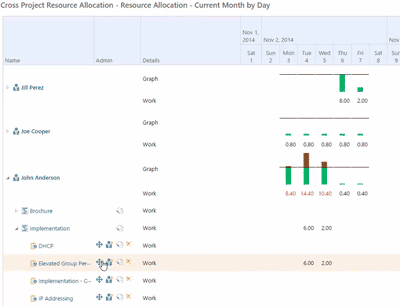
If your team is underwhelmed with work, then no worries, there are many solutions that will work for you. However, 90% of Project Insight customers are growing EXPONENTIALLY and that means their resources have way more work than they can possibly perform. They need a simple view of what everyone is working on and when AND to be able to balance that workload from the same view.
Many low end tools just do not offer aggregate views of projects. You can look at one project at a time. Again, if that works for your team, or you usually only have one project at a time, then look no further than the low end project software solutions.
Other mid-market PPMs will often show you centralized resource reports, but then if you want to edit the projects or tasks, you have to navigate away from that report, adjust and then review the report again. Or, they force your team to have a resource manager. Not every maturing project team has the luxury of a dedicated resource manager.
Project Insight offers a view of all team members, all projects and all assigned tasks. That same view allows you to drag and drop work around and view the result instantly. With very clear red bars for over allocation and green bars for a normal workload, any project or resource manager can see where the bottlenecks are.
PI’s advanced resource management allows you to roll up your data hundreds of ways, including:
- Total work by department
- Workload by skill set
- Work by client or organization
- Total FTEs required
- Forecasts by tentative and hard bookings
- By resource capacity
- Target utilization
- And more
For a deeper dive:
Resource Allocation Tour
Resource Allocation Video
#3 Flexible, Customizable Reports & Dashboards

You wouldn’t believe how many weary prospective customers we talk to. They’ve looked at dozens of solutions and are unsatisfied with the portfolio reports. Why? Some software products offer a limited number of reports and that’s problematic. Everyone has a different vision of what their dream report should look like.
With that reality in mind, Project Insight decided to create a set of ‘canned reports,’ but from there allow customers to add or remove columns from view, perform roll ups of data, and make charts from these selections. Once a report is defined, a team member may save and share that report with other team members. Once a report or dashboard is saved, it may be accessed with one click from any page in the system, making Project Insight highly navigable.
Some other project and portfolio software products offer rich reporting, but one has to be a query master to run a meaningful report. Using complex queries such as ‘greater than,’ ‘less than,’ ‘contains,’ ‘does not contain,’ ‘equals,’ ‘does not equal,’ and others, the average user ends up with a report that says ‘null set.’ Nothing is more frustrating!
The average business software user should be able to run and customize reports! In Project Insight, selections are made with checkboxes and select lists instead of complex queries. If you know how to buy something online, then you can run, create, save and share portfolio reports in PI.
Once reports have been made, they can be added to dashboards to incorporate multiple reports in one page.
For a deeper dive:
Stakeholder Reports Tour
Portfolio Reports Video
#4 Customizable
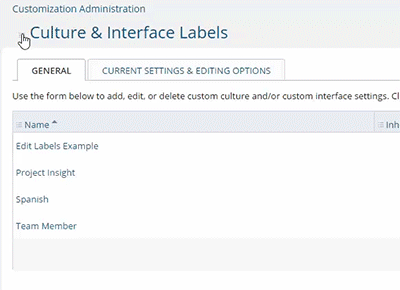
Sure, you can program Project Insight with the software development kit (SDKs) or the APIs, but that is not for the average business software user. In Project Insight, an administrator may add custom fields or forms without any programming, allowing teams to fit the software to their business processes -. You can even run reports to include these custom forms and fields.
Many solutions have custom fields, so let’s talk about customizing other areas of Project Insight without programming. Project Insight peels away from the pack with the ability to:
- Export and translate the data fields into other languages
- Associate a team member with another language template
- Modify auto-alerts to match an organization’s brand
- Set up forms and multi-part forms
- Change column headers
- Create your own branding
- And more
For a deeper dive:
Custom Fields and Items Tour
Custom Fields Video
#5 Integrateable
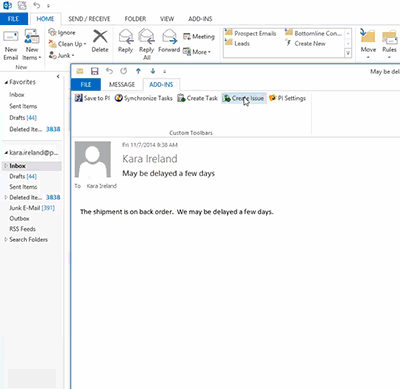
Granted not every customer cares about this just yet. Most of our customers come from not having ANY enterprise or centralized project solution, so they are taking step one and getting projects centralized, refining templates, balancing resources and sharing documents more effectively.
But down the road, they will want to tie systems together.
The most common requests for integrations are for Project Insight to talk to accounting solutions (ERP). Next are CRMs…then help desks…then SharePoint, TFS, and many, many others. Many organizations are standardized on Microsoft and their development staff can leverage our SDK and API toolkits to perform their own integrations. If not, our professional services team can help get these systems communicating with each other.
Most customers want to make a long term investment, so the potential to integrate CRM-PPM-ERP is an important factor to ensure long-term use.
At a high level, when examining the plethora of project solutions in the market, we urge you to ‘look under the hood’ and examine the details of HOW the software works, especially in the areas of intelligent scheduling, resource management, reporting, usability, customizability and integrations.
For a deeper dive:
APIs TourAPIs Video
Project Insight provides the features and functionality real project managers can’t find in other mid-market solutions and low end tools. To learn more request a demo today.