When prospective customers approach us before using a project and portfolio management solution, a universal challenge for project managers and project leaders is reporting on project and portfolio status.
Business Challenge
 Before using a centralized project solution of any sort, many project teams use Excel or Microsoft Project, which only display one project schedule at a time. That makes sense because they are single user applications designed in that way - one file = one project. Or at best, in Excel, one file represents multiple projects as single lines each.
Before using a centralized project solution of any sort, many project teams use Excel or Microsoft Project, which only display one project schedule at a time. That makes sense because they are single user applications designed in that way - one file = one project. Or at best, in Excel, one file represents multiple projects as single lines each.
Tools that do not centralize the projects mean that project managers must aggregate information from disparate sources and multiple people. And this is done manually or in the MBWA, or management by walking around, and asking for status updates from each team member. Project managers become known as the project 'nags' and glorified administrators instead of the leaders that they are and should be.
We hear stories of very time consuming processes to gather and supply executives with the reports they want and demand. For example, one team told us that each project manager has 10 ongoing projects and must supply a weekly status report (usually in Word, Excel or PowerPoint) for each project. They report it taking a hour to update each project, so that's 10 hours per week, or 40 hours per month. You see where I'm going with this?
Many, many times these prospective customers send us these manually assembled reports, and let me tell you, we've seen some really ugly, horrendous looking reports. Then they ask, hey, can Project Insight make this report for us automatically?
So, let's talk about this for just a minute!
Break with Tradition
If you are evaluating project software solutions in order to improve your processes and make your project team more efficient, then NOW is the time to throw away those hideous looking reports and make a CHANGE for the better! Don't ask your solution provider to create the old school report for you. That is NOT BRINGING in new process. That is simply trying to automate an old process that is out dated.
Don't ask your vendor and now partner to stop everything they are doing to program the old school report. Rather, STAY FLEXIBLE, and review the new reports and formats.
Show your executives the new reports and dashboards. Explain to them that the information they are used to seeing is THERE and and REAL-TIME! Message to them, gently, that now they can see information graphically and calculate the ROI for them.
"You see Ms/Mr C-level person, now our 10 PMs who have 10 ongoing projects each, and spend 10 hours per week creating these reports for you manually, and were wasting 100 hours per week at $100/hour or $10,000 in labor cost PER WEEK and $520,000/year."
Hmmm, that ought to do it, right?
Imagine 10 project managers spending 100 hours per week LEADING the project, or managing more projects! Imagine a world in which we log into Project Insight and review the project status in real-time and discuss it on the spot.
If you think you may have resistance from some executives on your team, then develop a good communication plan and then use that plan to ease these dinosaurs into the 21st century. Remember it takes 90 days to change a behavior, so you will need to stick with it for that amount of time. Don't wimp out!
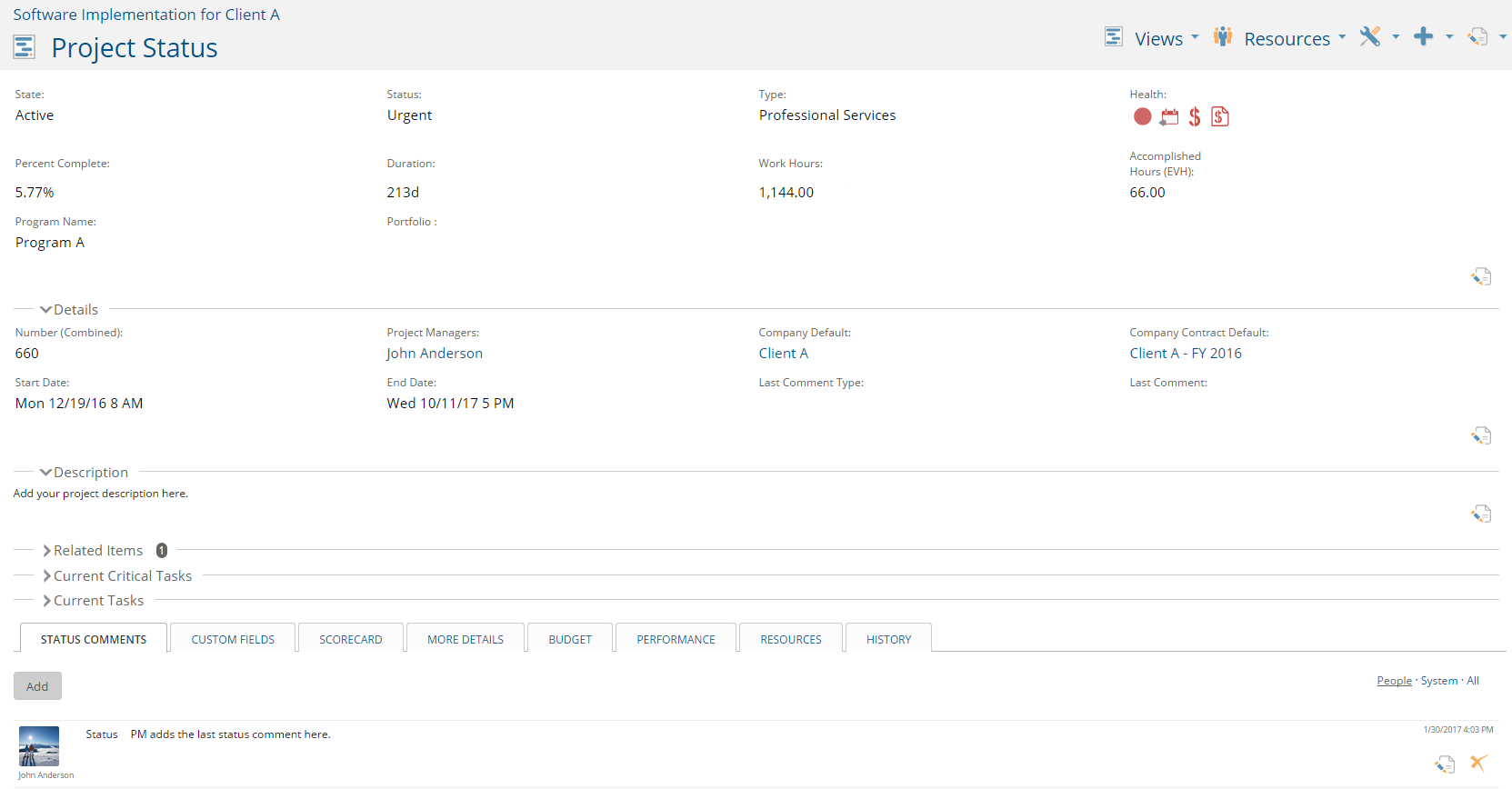
Questions or comments? Feel free to share them below!
You may also like: