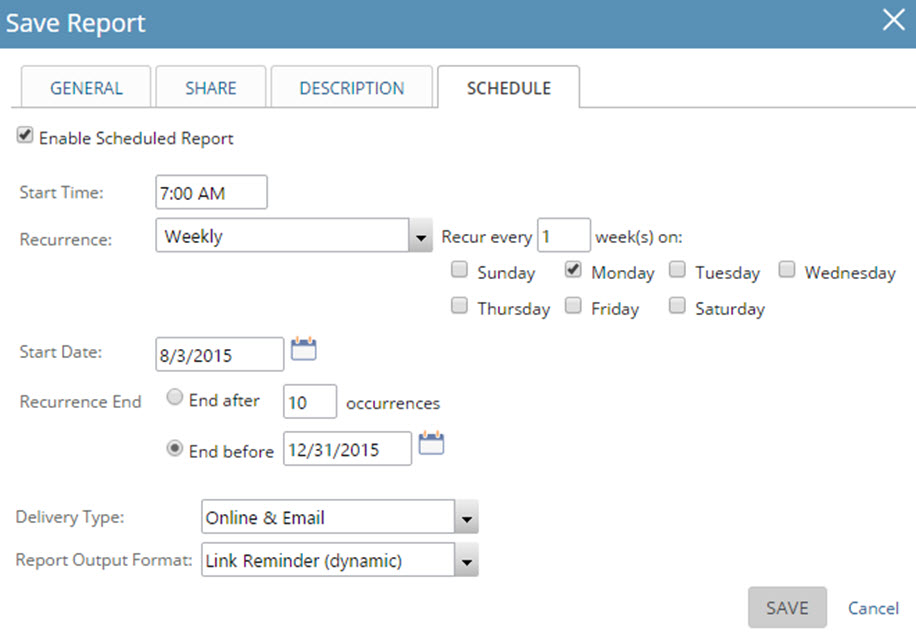So your team members seem to forget to submit their time sheets.
One way to remind your team members is to scheduled to send the Unsubmitted Time Sheet Report. Select a company/group/user to share the report with and schedule the report for a certain date/time.
Here are the steps:
- Go to reports
- Select time entry reports
- Click on gray bar ‘create Unsubmitted time sheet report’
- Select your filters on the report display options
- Choose a group to share the report with, or select specific individuals
- Then schedule the report to be sent on a day and time
- Choose link reminder
- Click save
Now your team will receive an alert in their email box on the specified day and time
Within minutes of the alert, we bet you'll receive forgotten time sheets.