Project Insight offers two tiered pricing for the cloud or SaaS edition - power users and team members. These tiers are designed to allow your team to grow without increasing your hosting fees dramatically. The tiers are clearly marked in the 'add user' form when you add resources. The top check boxes are power users and the bottom ones are team members.
Power User Roles
- System Administrator
- Designated Support Contact
- User Manager
- Company Manager
- Project Creator
- PMO Manager
- Project Activator
- Project Template Manager
- Resource Manager
- Issue Manager
- Expense Report Approver
- Time Sheet Approver
- Time/Expense/Invoice Manager
- Workflow Manager
A power user is a person assigned any of these roles.
Team Member Roles
- Project Report Viewer
- Resource Allocation Viewer
- Time/Expense Report Viewer
- Project Resource
- Placeholder Resource
If you are curious as to what these system roles mean, click User System Roles.
A team member is defined as a resource that can perform the following activities:
Update tasks that they are assigned to
Enter time and expenses
Add comments to items
Access, upload and edit documents
Create or reply to discussion threads
Create task reports for their assigned work
View the overall schedule for the projects they are assigned to
Create issues
Participate in the approval workflow
Fill out custom item forms
Run reports (view roles)
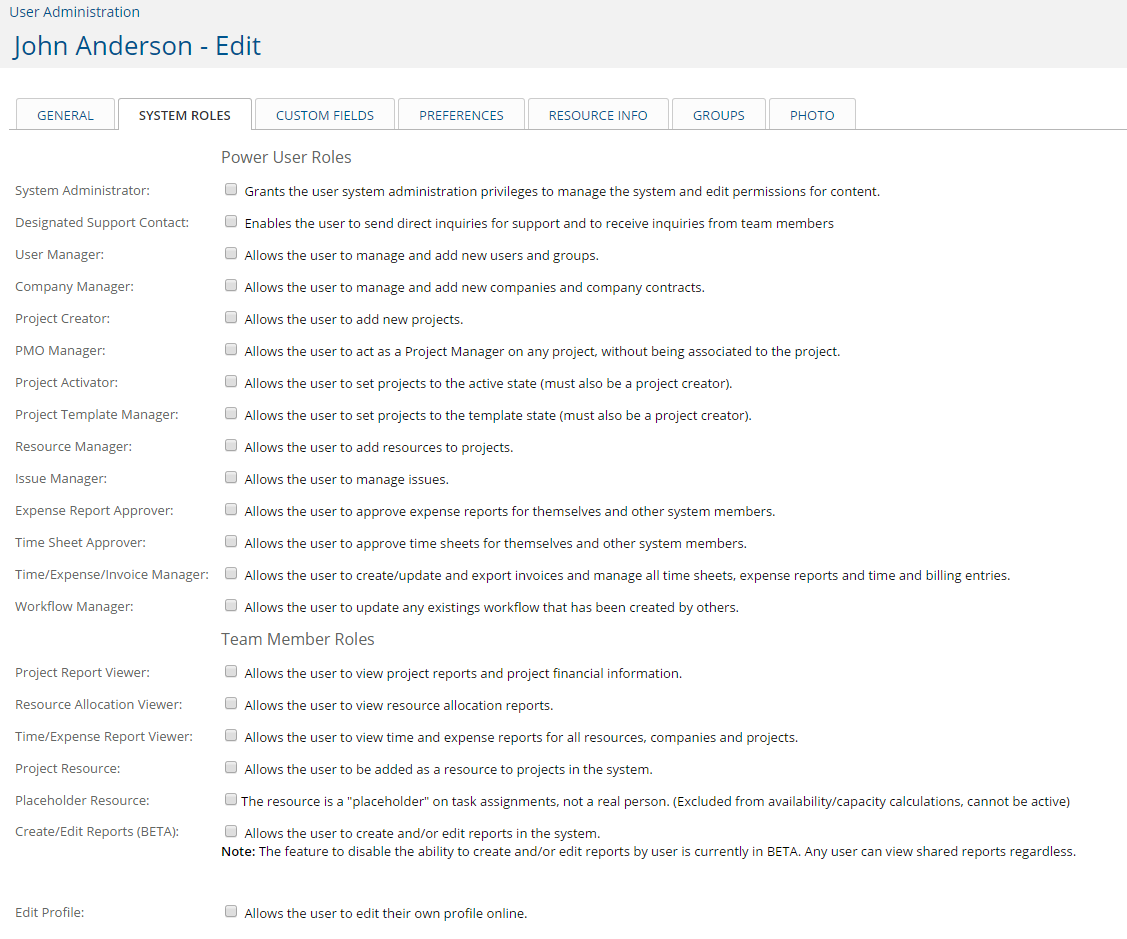
Read Only Role
Project Insight offers a view only or read only user role, which allows them to:
- View and read reports prepared
and shared with the user by team members and power users
- Receive scheduled report
emails from Project Insight
- Participate in the PI Community for help
- Search the support knowledge base for help
- Receive the welcome and
password reset routine emails
- Change his or her password
Read-Only Report Viewer will NOT be able to perform any
of the following functions:
- Do not do not
have the ability to re-arrange the dashboard
- Do not
see the left navigation
- Do not access the system-wide search
- Do not see an interface for changing the reports – date ranges, filters,
keywords, and the like are all the responsibility of those making/sharing
the report
- Cannot
open support tickets
It is the customers’ responsibility to ensure their business processes for these users correspond with the functionalities above.
Other Resources
Features for Team Members
Features for Executives and Sponsors
Features for Project Managers