As of the 18.8.1.1 Release, the Administration > Projects > Project Statuses page looks like this:
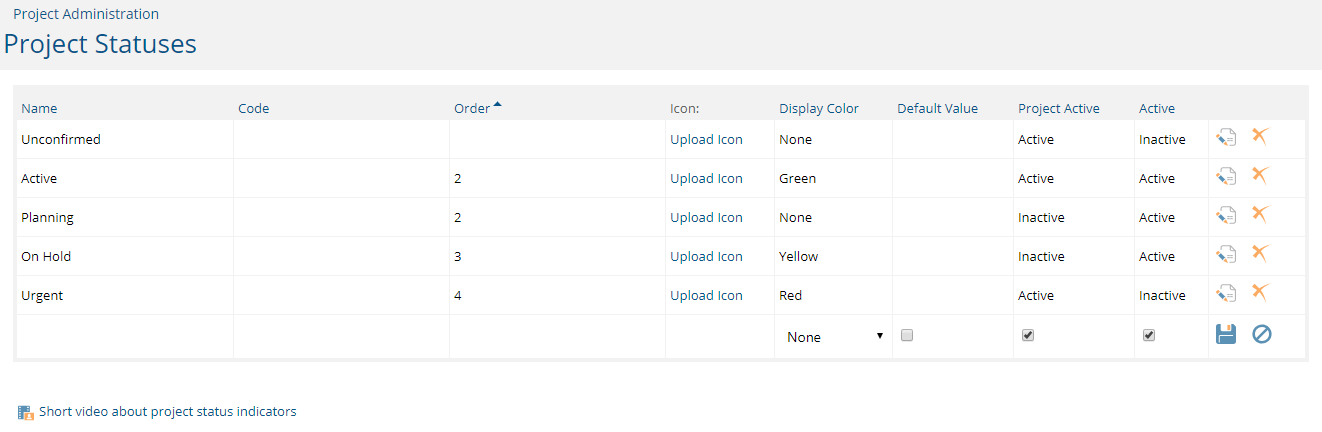
There is a column for "Project Active" and a column for "Active." This may seem confusing, but don't let it confuse you. It will all make sense after reading these points below:
The Active column: This column is on every line item entry in the administration section. You already know this column is used to no longer see this option in the drop-downs. We do not recommend EVER deleting line items from your administration section. Instead, mark the option "Inactive" to no longer select the option, but keep all the current selections unchanged.
The Project Active column: This column is NEW!!!!! There are big changes coming to the Project Insight State vs Status fields. We're working on the sunset procedure as of the time of this article's publication, so when we're ready you'll see the option as a hyperlink to the new Status processes
P.S. There are many new Project Insight clients who already have the new Status Feature. If you are reading this article, you can ignore everything already stated because you're hip to the "in-crowd."
P.P.S. You're also in the wrong article. You want this video: Project Status Administration
Ok, where were we?
Ah, yes. You were reading about why you, our long-time customer, are now seeing the "Project Active" column in the Project Statuses Administration page:
-
The Active column
You already know the active column from its other uses in the Project Insight administration. If active, the option will display in the drop-down. If inactive, the option will no longer display in the drop-down.
-
The Project Active column
Should this project status selection cause the Project to display in the Dashboard and on the Time Entry screens? (e.g. the way the current Active state works today)
OR
Should this project status selection keep the Project hidden from the Dashboard, auto-alerts, and Time Entry screens? (e.g. the way the current Planning or Archive states work today)
Be thinking about this as we move forward with merging the Project "State" feature with the Project "Status" feature (in the video link you see above).
If you read this, I'm sure you have lots of comments regarding the switch over that's coming. Post those comments below, and let's get the conversation started!