In keeping with our responsiveness to customer requests, version 10.2 incorporates updates to the most commonly used areas of the software, including time entry and reporting.
A More Customizable Time Entry Grid
As many Project Insight teams ask their team members to enter time, we have added more display options, including the ability to remove Saturday, Sunday or other non-working times, set up additional groupings, column settings and more.
Group by Project
Team members assigned to multiple projects can encounter an overwhelming number of tasks on their time entry grids. It’s also common for organizations to have similar task names on various projects. How do you ensure that your resource enters time on the correct task?
Due to popular demand, tasks now appear grouped by project. All of the projects appear collapsed at first, so simply click on the name of the project to expand and view the list of tasks assigned to you. To keep the interface clean, the team member can click on the project name again to roll all the tasks back up.
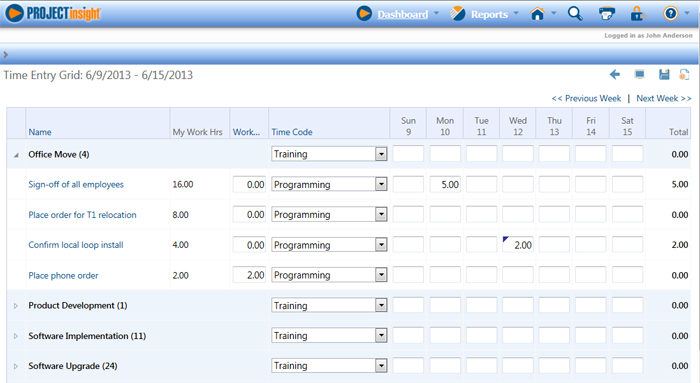
Choose Your Column Order
Some team members need to view every piece of information – percentage complete, if a task is billable, actual work hours, etc. However, there are also team members that prefer a simplified view. The column selector is now available from the page display options on the time entry grid. Located in the upper right hand corner, simply click on the display options and re-arrange the columns to your personal preference.
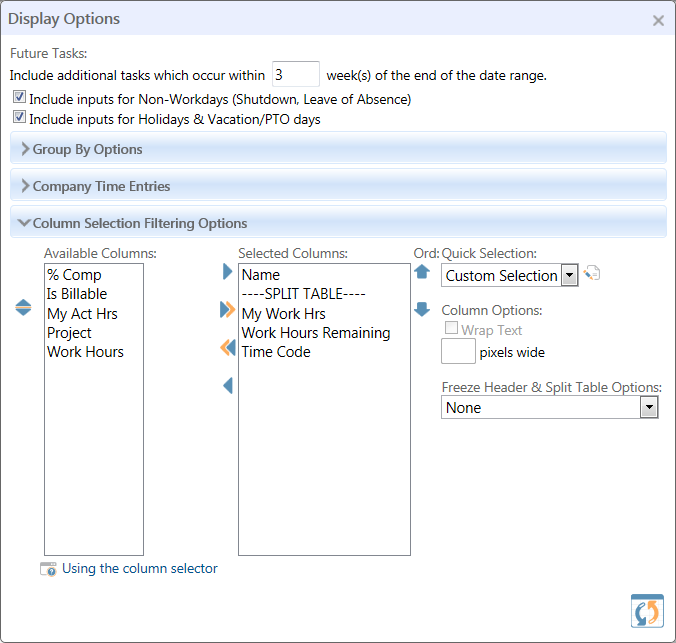
Split Screen and Freeze Header Capability
We've added the options to use the split screen and freeze header feature when you right-click on the column header. For those that opted to expose many column options or have lengthy time entry grids, it can be wide and challenging to view. Just like the freeze panes available in the reports or task lists in Project Insight, you may freeze the header or far left column to increase visibility and ease of use.
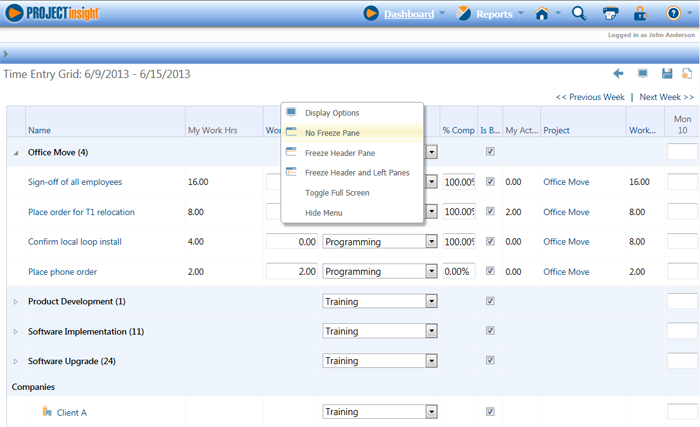
Flexible Date Options
Work calendars can vary per organization, and ways to view time entry can also vary per person. Version 10.2 includes new additions to make the time entry grid match your business one step closer with the following features:
- System administrators have the option to set a custom date range to be appear
- Option to hide weekend dates and other non-working times
- Default date ranges include weekly, monthly or semi-weekly to match the Time Entry Worksheet
Simplified Time Sheet Submission
Many teams have resources entering time in both the time entry grid and time entry work sheet. For project managers with mixed teams, the submission process is now consistent across both forms of time entry. At the bottom of both work sheets is a bottom to ‘SAVE & Submit Time Sheet’, which will save those who have been dedicated to the time entry grid an extra step!

If your system requires a minimum number of hours be entered onto a Time Sheet, then you will benefit from the notification of the time sheet minimum hours up front. The system will also validate that number before permitting your submission.
Task Resource Report
We've welcomed a new report to the selection available in Project Insight. It has become common for tasks to be assigned to multiple task owners, and each resource updates his or her own percentage complete individually. If you are a project manager working on a project with tasks assigned to multiple resources, this is a report for you! This report provides you with a view of actual task assignments, and will only show resources that have not yet completed their part of the task. You no longer have to investigate which resource is not yet finished on an overdue task!
Share Reports and Dashboards with Companies and Groups
Another frequent customer request was the ability to share reports with companies or groups in Project Insight. Besides the creator, a report can be very useful to many resources within a group or company. Rather than taking the time to share a report with many individuals, now you can make a report available to any company or group. This function also applies to any customized dashboard.
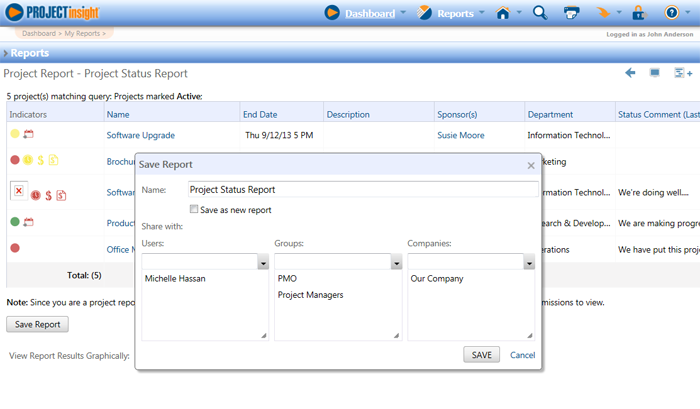
Set File Version Control on as a Default
If you want the files uploaded to Project Insight to always have version control on them, now your administrator may enable that feature. Not only does this save team members a click, but it ensures that all iterations of a file are captured.
SAML 2.0 and OAUTH for Single Sign On (SSO)
It’s a priority for us to make Project Insight secure and easy for your team to use – and access. Project Insight now supports SAML 2.0 (Security Assertion Markup Language) and OAuth protocols. SAML 2.0 is a commonly used and growing standard of exchanging information between secure systems. ADFS is the corporate Windows standard for SSO with Active Directory and OAuth is the standard used by Google, Facebook and other social media for single sign-on.
For the Project Insight team member, the amount of prompts to login again is streamlined. The benefits of these SSO technologies are:
-Increased security
-Improved online experience for application users
-Fewer systems for internal IT teams to manage
-Loose coupling of directories