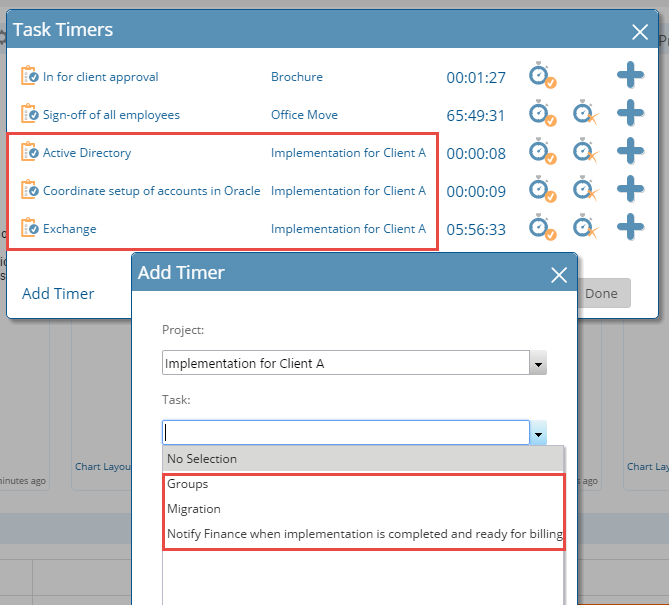New Help Center
You asked for it and you got it! Project Insight has launched a self-service portal for you to track your own Support Requests. What does that mean? No more status calls for you. Instead, visit the Help Center where you will be able to send your requests and track the status of each request you have sent. You will find the New Help Center within Project Insight by navigating to the upper right hand corner question mark icon.
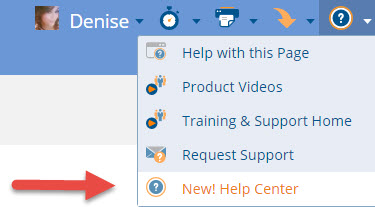
The new Help Center is filled with free resources. You can also ask your questions and see relevant FAQs populated with related answers to your question. OR you can simply continue to submit a ticket.
Unsubmitted Timesheet Report Update
Not sure how many timesheets are missing and from whom within a specific time frame? The newly enhanced Unsubmitted Time Report now displays all those missing time sheets. The new report will show you what has been submitted and what has not. You can select specific dates and find additional information by selecting more columns in your page Display Options.
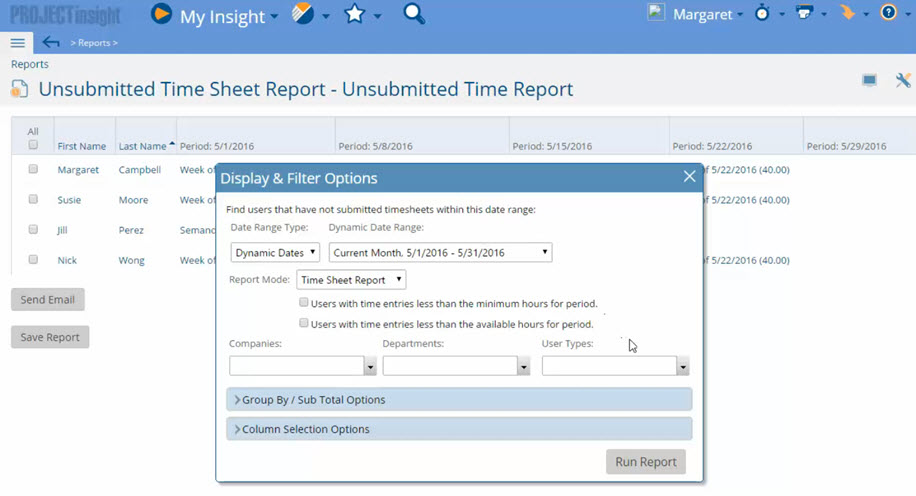
Update Timer Functions
Got several tasks running on the timer? Great! With the new updated timer function, those tasks will no longer show as options when you go to ‘Add Timer.’